Active Directory – Sites & Services
Sites & Services.
Active Directory Sites & Services is used to configure the hardware structure and links between the sites in a network. During this task you will create three locations and map the links between them.
1. Open AD Sites & Services from the tools menu.
2. Open the tree to display the initial site information. The name of the default location is “Default-First-Name-Site”. It contains only the DC you created.

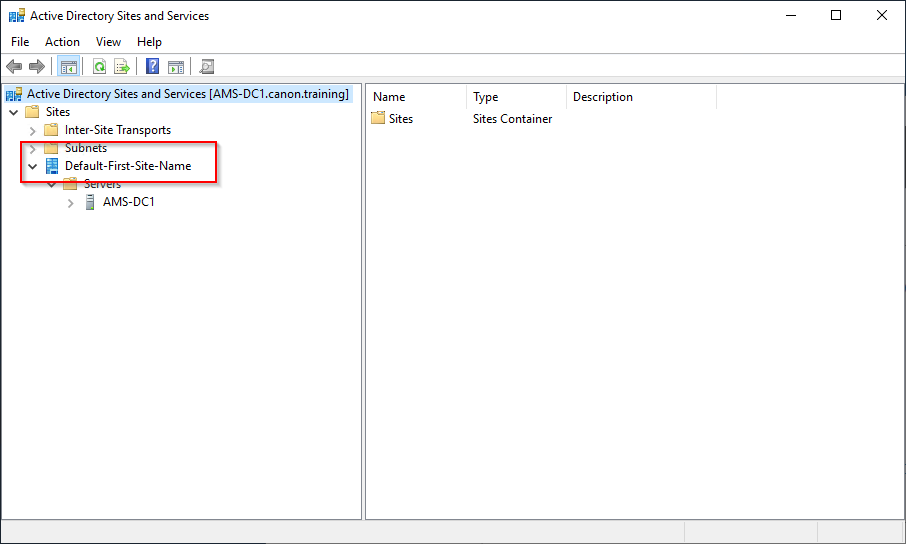
3. Rename this site as “AMS-Amsterdam” for the default location. You named the DC AMS-DC1 so we keep with a site design principal.
4. Right Click on the Site Folder and select New, Site.
5. Name the site as “LON-London” or chose another sensible site name. NOTE: The “defaultipsitelink” is shown here, this is the link between the two sites. Select the default link.

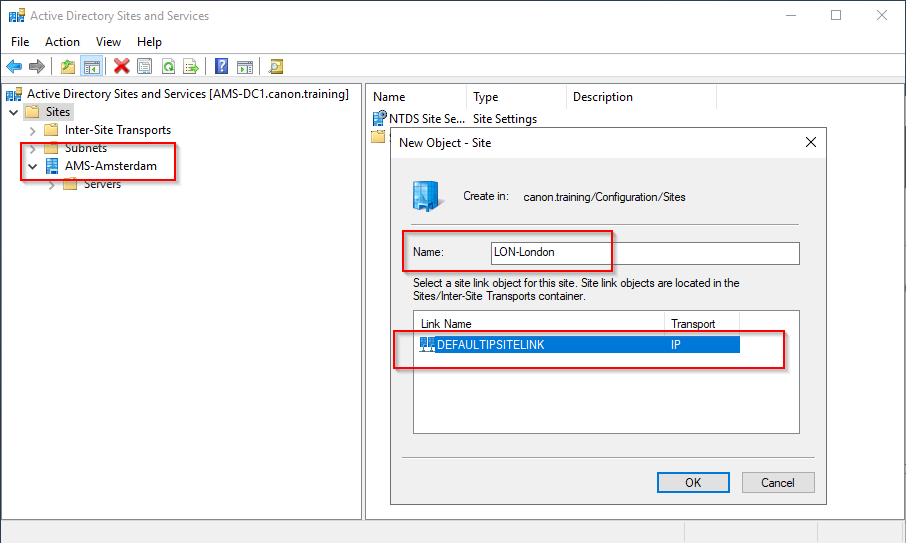
NOTE: You will see the following information.
6. Site LON-London has been created.
7. To finish configuration of LON-London you will complete the following tasks:
- In the following section you will ensure that LON-London is linked to other sites with site links as appropriate. You can find this in "Inter-site Transports" unser IP.
- Then finally you will add subnets for LON-London to the Subnets container. Ask you trainer if you need assistance.
8. Click OK
9. You will now see both sites in the tree. You may need to refresh the snap in.
10. Open Inter-Site Transports and then IP. Right Click the Default Link and open its properties.
NOTE: the cost is used to setup the priority of the link. Here you will also find the replication setting for the connected sites.
11. Right click and rename this link as “High Speed Link”
12. Create a new site link named “Low Speed Link” between AMS-Amsterdam and LON-London. Set Replication Level every 8h / 480min and the cost as 120.
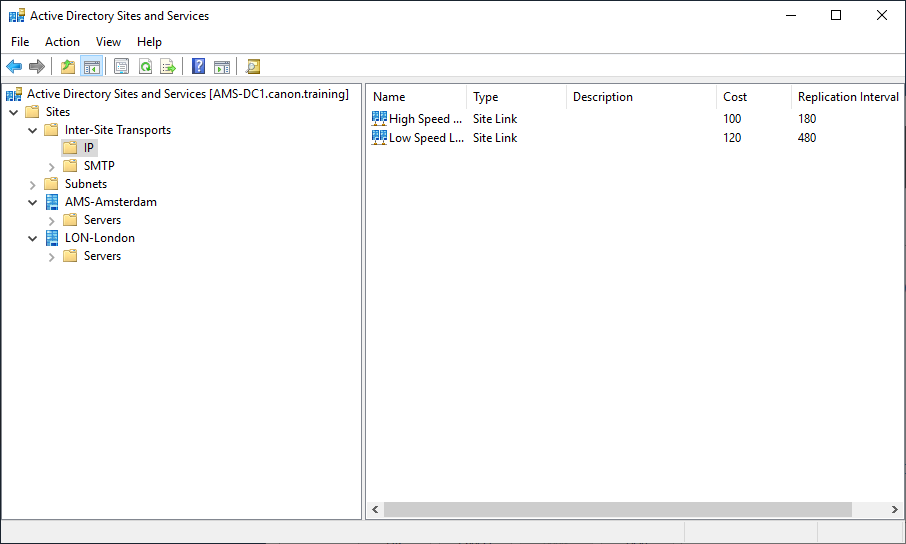
13. Now create another site which we will use to simulate a small office with a slow network link. Name the site BIR-Birmingham.
14. Choose the Low speed link to add the BIR-Birmingham.
15. Remove AMS-Amsterdam from the site link. Now you have a site setup with all site interlinks.
NOTE: Here you can also setup the replication of the Domain Service between DCs. Not aplicable now as we only have one DC for this training.This is never likely to be a task you will undertake but a good way to understand how site interlinks and replication is carried out.
Now we will add some more detail to our site. We will detail the IP subnets used in each site.
16. Right click the subnets folder in the tree menu. Then click new subnet.
17. Enter the prefix 192.168.0.0/24 for the AMS-Amsterdam site.
18. Add 192.168.1.0/24 to LON-London.
19. And finally 192.168.2.0/26 to BIR-Birmingham.

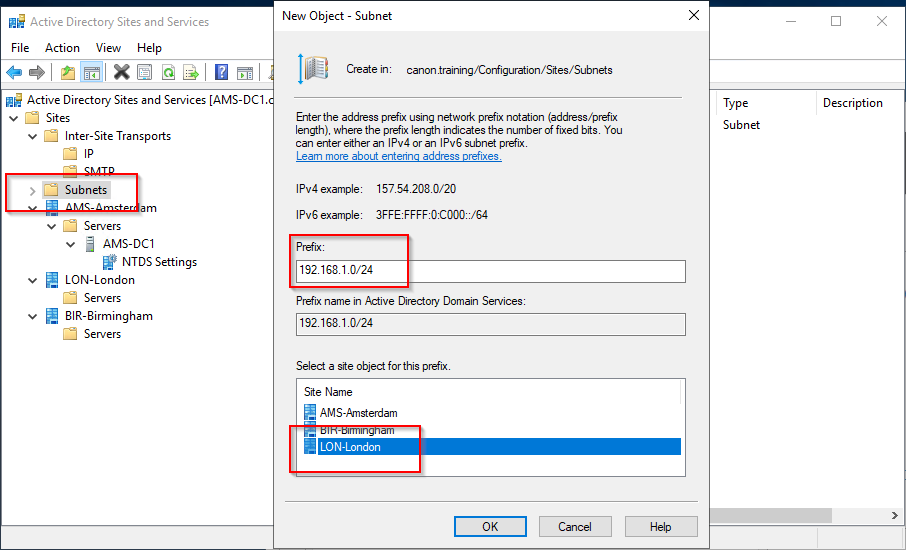
Group Discussion: What are the benifits of having a site setup built here.
 |