Welcome to the Active Directory training module.
This is your task guide for this training. Here you will access all the hands on tasks you need to perform during this training. There are two possible setups for this training. Select your method from the list.
1. Local Virtual Machines in classroom
2. Remote Virtual Classroom
First we will have a look at the layout of this Virtual Classroom. There are 2 virtual machines in this room.
Windows Client - AMS-CL1- This is a Microsoft Windows Client Operating System. The client will be used to test access and policies administered from the Domain Controller
Windows Server - AMS-DC1- This is a Microsoft Server operating system you will use to install ADDS the domain service. The DC will also be used to provide other services to the canon.training domain network.
The layout of the network is shown below.

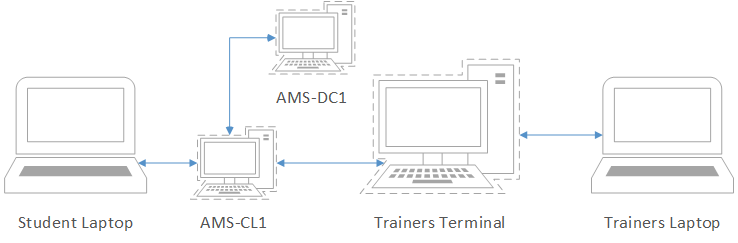
Using you virtual machines.
Your virtual machines used for this training are within a Microsoft Hyper V hosted in Microsoft Azure. Your trainer will use Hyper V Manager to access the machines and turn them on and off as well as any other tasks they need to provide during the training.
To access each your machines you will use a RDP connection to the individual machine. Use the MSTSC command from the run line in your windows computer to access the virtual machine. First you will access the Jump host. To connect use your canon intra credentials.

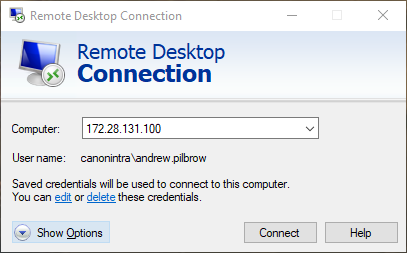

Now you will access to Virtual Classroom for your user.
The username is: Administrator
Use the password provided by your instructor.
You will have two machines and a router available in your Hyper-V manager. They are:-
1) The Client AMS-CL1- A windows client operating system. Google Chrome is the preferred browser installed. You will domain join the client and then use various users to access the services from AD.
2) The server AMS-DC1 - A windows server operating system. The server is an out of the box build with only a routing service for internet connectivity and a DHCP scope enabled. You will convert the server to a DC during this training.
Example network settings. You will need to access this information later in the training.
Each machine has a network connection to a virtual switch / router. During this training the network you will be working with may have no Internet access at some points. All local connections will be in Class C address ranges.
For assistance during this module use web search engines to find information. With all IT training the answers are available somewhere on the web. You can find so much advice and help in many formats. The only important thing to remember is how trustworthy the source information is.
Welcome to the Active Directory training module.
This is your task guide for this training. Here you will access all the hands on tasks you need to perform during this training. There are two possible setups for this training. Select your method from the list.
- Local Virtual Machines in classroom
- Remote Virtual Classroom
First we will have a look at the layout of this Virtual Classroom. There are 2 virtual machines in this room.
- Windows Client - AMS-CL1- This is a Microsoft Windows Client Operating System. The client will be used to test access and policies administered from the Domain Controler
- Windows Server - AMS-DC1- This is a Microsoft Server operating system you will use to install ADDS the domain service. The DC will also be used to provide other services to the canon.training domain network.
The layout of the network is shown below.

Using you virtual machines.
Your virtual machines used for this training are within a microsoft Hyper V. You will use Hyper V Manager to access the machines and turn them on and off.

To access each your machines you can also use a RDP conection to the individual machine. Use the MSTSC command from the run line in your windows computer to access the virtual machine. Use the password provided by your instructor.

You will have two machines and a router available in your HyperV manager. They are:-
1) The Client AMS-CL1- A windows client operating system. Google Chrome is the prefered browser installed. You will domain foin the client and then use various users to access the services from AD.
2) The server AMS-DC1 - A windows server operating system. The server is an out of the box build with only a routing service for internet connectivity and a DHCP scope enabled. You will convert the server to a DC during this training.
Example network settings. You will need to access this information later in the training.
Each machine has a network connection to a virtual switch / router. During this training the network you will be working with may have no Internet access at some points. All local connections will be in Class C address ranges.
For assistance during this module use web search engines to find information. With all IT training the answers are available somewhere on the web. You can find so much advice and help in many formats. The only important thing to remember is how trustworthy the source information is.
 |